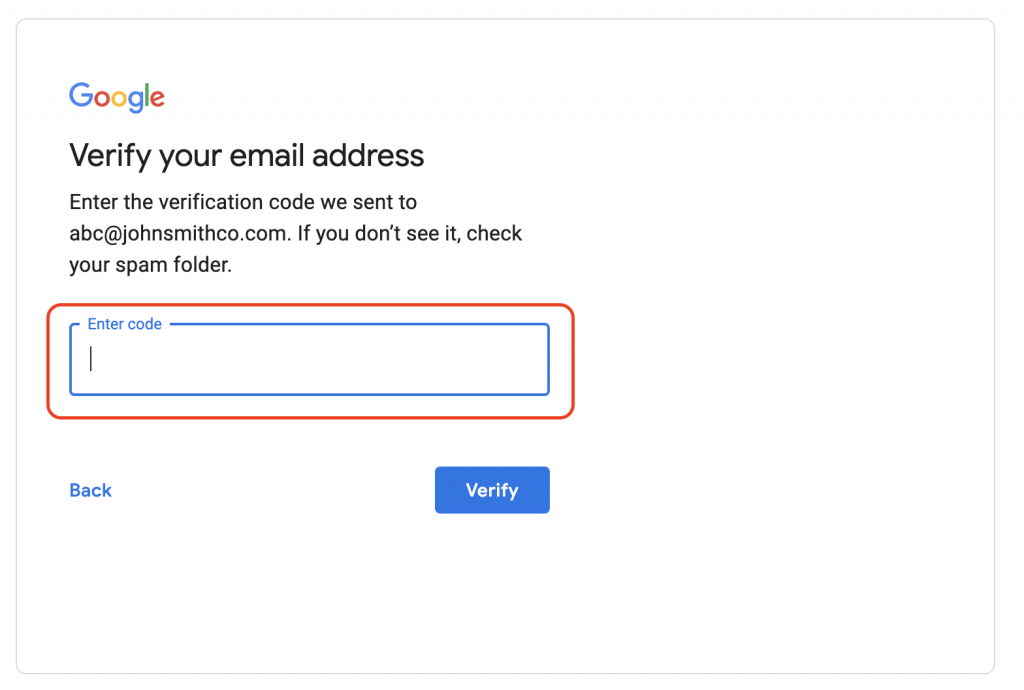Instructions for setting up a Google Account
At Aloha Immigration, we use Google’s G Suite document creation and collaboration package with clients. It’s safe, secure, archivable (important for compliance) and easy to use.
Sometimes we will need to work with you on documents and we have found our system of online editing is far superior and secure than sending Word documents back and forth.
It’s really easy to set up. All you need to so is to establish an account with Google using your current email address (you do NOT need to set up a separate email account). It should take no more than 30 seconds if you follow these instructions:
- Visit https://accounts.google.com/signup
- Choose “use my current email address instead”. Again, you do NOT need to set up a new Gmail account!
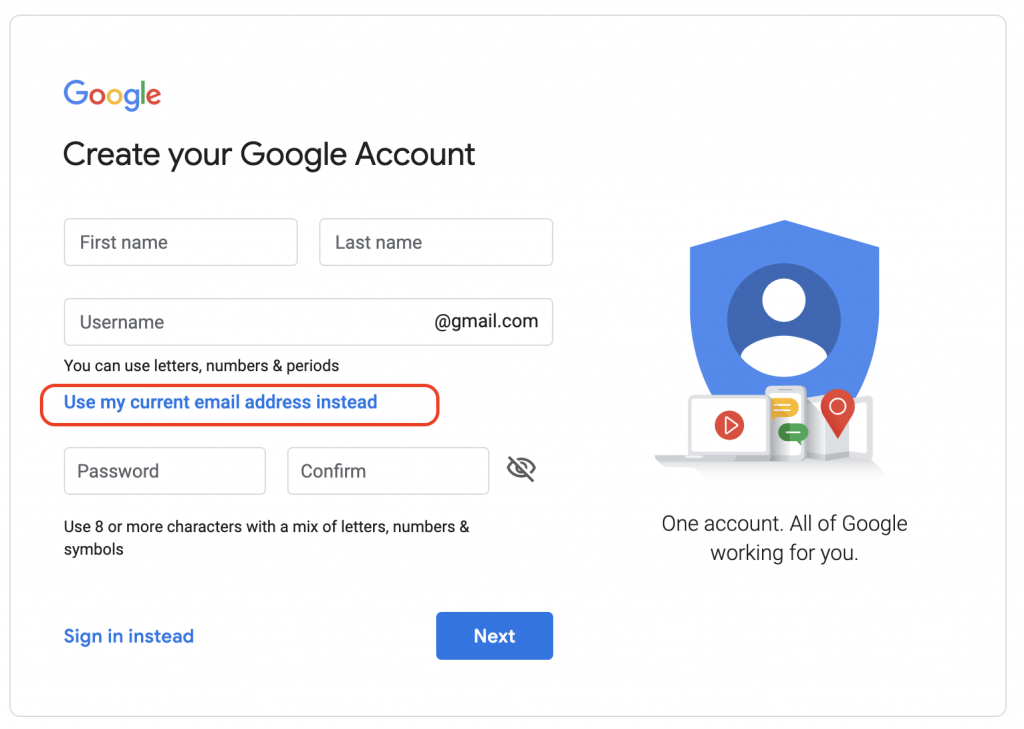
- Enter your name and current email address
- Enter a password…and press “next”. A verification code will be sent to the email you entered in and put the code here:
That’s it! Just let us know when it’s done and we can start sharing files with you.